Before you ask, “Squishyfish, you’re just trying to sell us products with this post, aren’t you?” No! I am not sponsored by any of these products. These are purely what I use or what I recommend to fellow writers starting their creative journeys. Rest assured, this is an unbiased discussion based solely on my own experience.
As a writer, having the right tools at your fingertips can make a massive difference in productivity, clarity, and overall writing quality. Whether you’re drafting a novel, polishing a blog post, or managing your daily writing practice, there are plenty of tools out there, both paid and free, that can help make the process smoother and more enjoyable.
In this post, I’ll go over some of the writing tools I’ve personally used or explored, why I recommend them, and what alternatives exist if you’re trying to save a little money.
Writing & Grammar Assistants
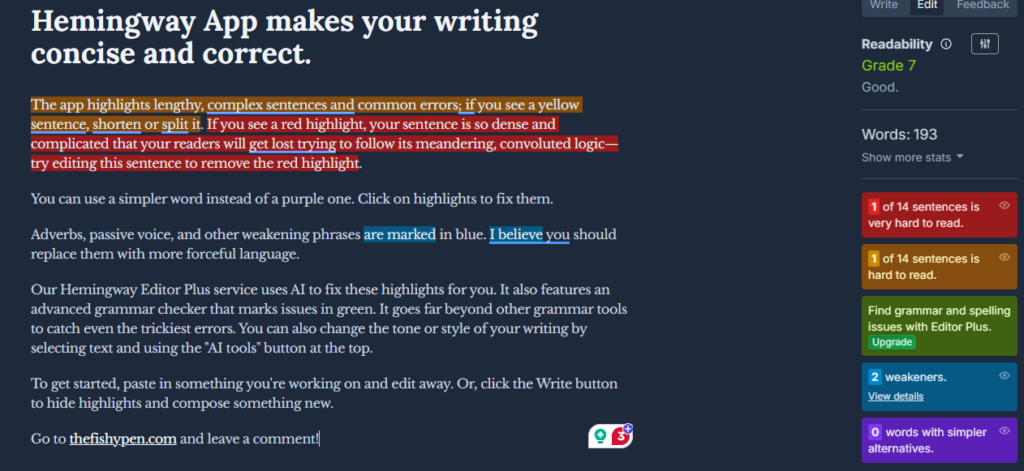
Grammarly is one of the most well-known tools out there, and for good reason. It helps catch grammar, punctuation, and tone issues, and it even makes style suggestions. It’s available as a browser extension, desktop app, and integrates with most writing platforms. The free version is solid, but the premium plan unlocks more advanced feedback. I recommend it either way!
Free Alternative: Hemingway Editor is a fantastic browser-based tool that focuses more on readability than grammar. It highlights overly complex sentences, passive voice, and adverbs, helping tighten up your writing. It’s such a great free tool that I even used it to edit this blog post to compare its feedback with Grammarly.
Distraction-Free Writing Tools

Scrivener is a go-to for many novelists and long-form writers. It’s powerful for organizing chapters, notes, outlines, and scenes all in one place. While it’s a paid tool, it does offer a free trial, which is a great way to test whether it fits your workflow before committing to a purchase. Many writers find the features well worth the investment once they’ve given it a try, including myself.
Free Alternative: Google Docs is a cloud-based, clean, and surprisingly powerful option. You can organize chapters into folders, collaborate in real-time, and write anywhere. It’s simple, accessible, and has enough features for most writers. What else could you ask for? Although being cloud-based may be a turn-off for some, so it’s all up to you.
Note-Taking & Brainstorming
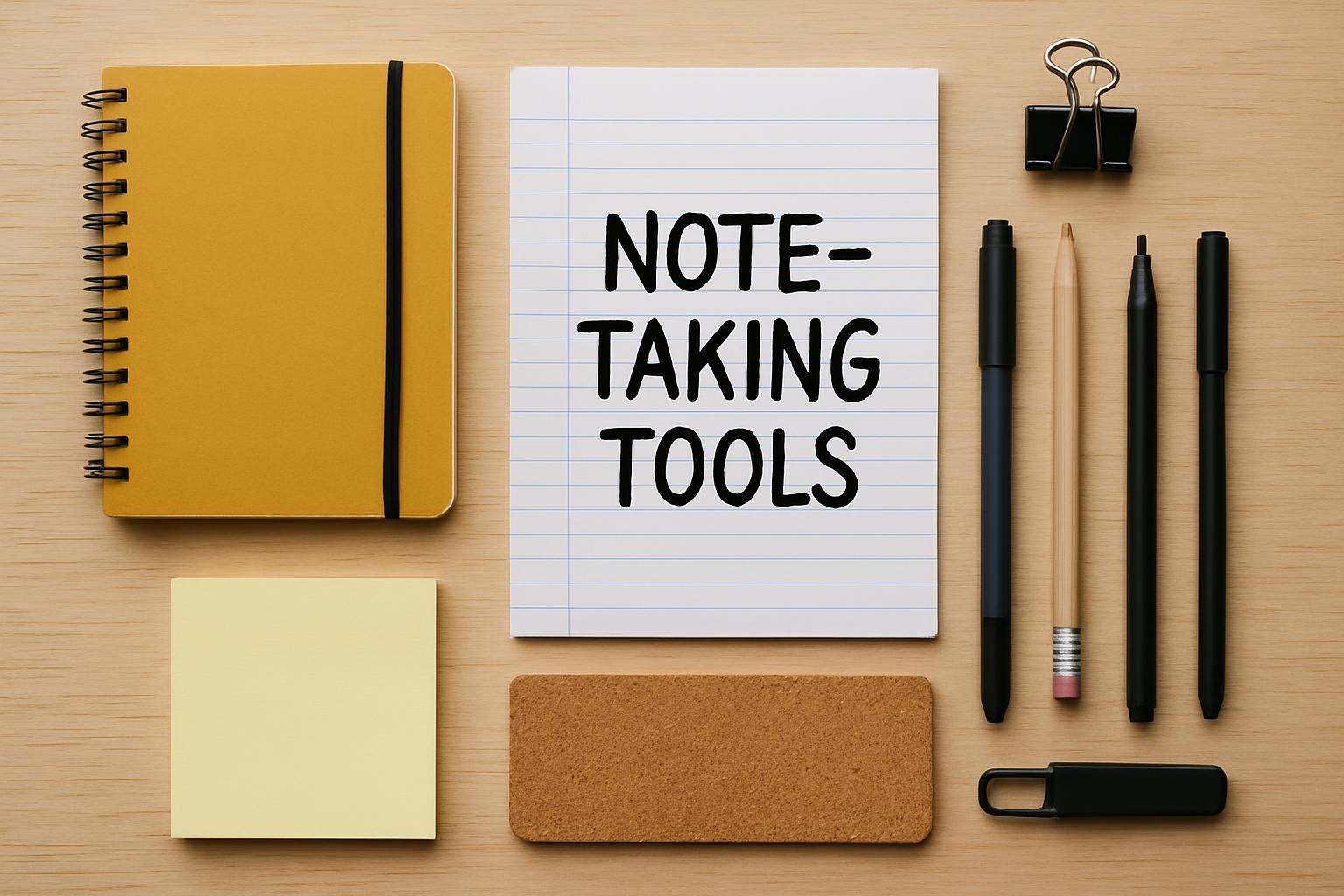
Notion is a flexible workspace tool that can be used for organizing notes, plotting outlines, and building character sheets. It’s highly customizable, and the free plan is more than sufficient for most individual users.
There is also Milanote, a visual tool that’s great for brainstorming and world-building. You can move digital sticky notes, images, and arrows around like a mood board. There’s a free version with limited storage, but it’s a fun and creative space to ideate.
Mind Mapping & Organization
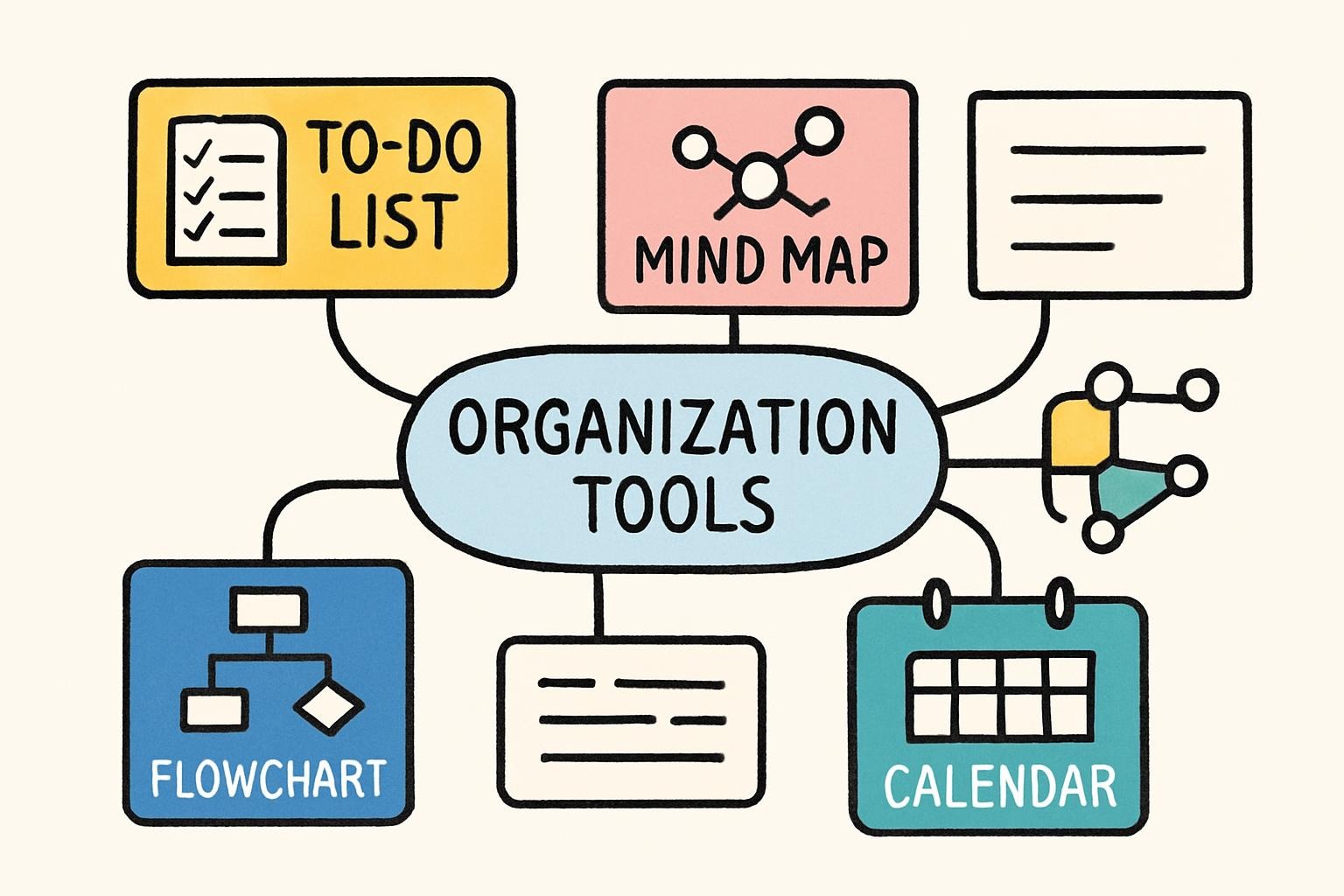
MindMeister allows writers to create detailed mind maps to visualize plots, timelines, or character arcs. It’s intuitive and easy to use.
Free Alternative: Coggle is a clean and simple mind-mapping tool that offers basic features at no cost. It’s great for visualizing connections and planning out your writing in a non-linear format.
Document & Word Processing
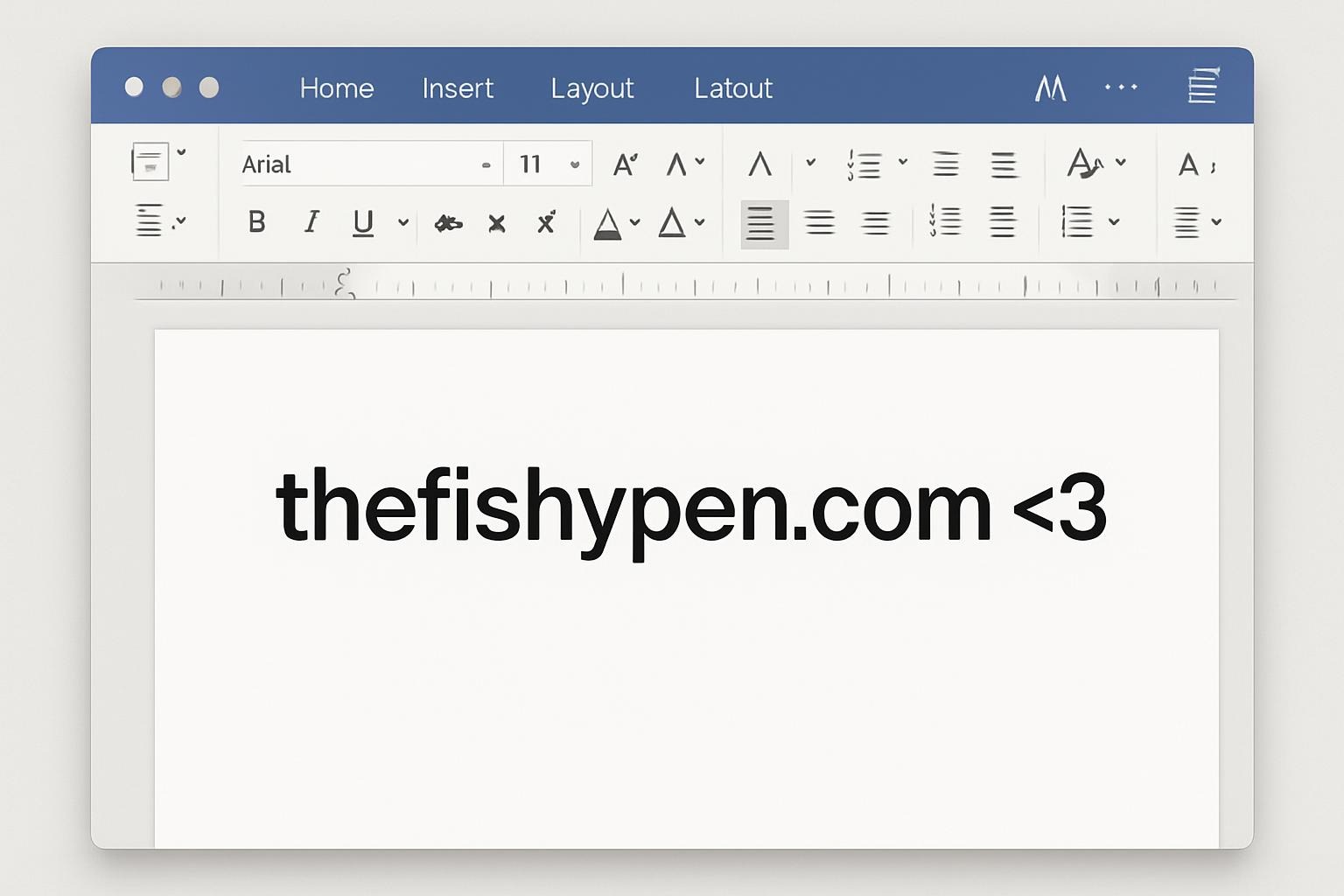
LibreOffice is my personal go-to when it comes to a full-featured writing suite that rivals Microsoft Office. It’s completely free, open-source, and includes a powerful word processor (Writer) that can handle everything from manuscripts to formatted submissions. It supports a wide range of file types, including .docx, and it works offline, which is a huge bonus for distraction-free writing sessions. I used LibreOffice throughout my time in college as a Creative Writing and English major, and I still use it today while working on my current novel. While I also incorporate other tools listed here, LibreOffice has always remained my reliable foundation for writing.
Bonus Tools for Writers
ProWritingAid is another grammar tool that doubles as a style checker. It offers in-depth reports on overused words, pacing, and sentence variation. While the free version has limitations, it’s still a great way to enhance your writing.
Trello is excellent for planning writing projects. You can create boards for plotting, scheduling, tracking submissions, or managing your blog. The drag-and-drop card system is simple but highly effective.
Evernote is a reliable tool for clipping research, saving ideas, and jotting down inspiration on the go. It syncs across devices and supports images and voice notes as well.
Finally, AI Tools can also be surprisingly helpful when used thoughtfully. Whether you’re brainstorming ideas, outlining a plot, or just stuck on phrasing, AI writing assistants can give you the nudge you need. You can ask for feedback, get sentence rephrasing, or even generate creative prompts to kickstart a new scene. While it shouldn’t replace your voice, AI can serve as a collaborative tool to keep your writing flowing.
My Final Thoughts
Every writer’s process is different, so the tools you choose should reflect what helps you stay inspired and organized. Whether you go all-in on premium platforms or make the most of free tools, what matters most is that they support your writing journey.
However, remember that it’s not just about the tools you use or have access to; it’s about how creative you are and what you do with that creativity. It’s like art: when you see someone create a beautiful, lifelike portrait using only broken pieces of coal versus someone using an extensive supply of top-of-the-line tools, both works can still come out masterfully done. That means the tools themselves can help push you, sure, but they’re not what make or break you as a writer.
Let me know if there’s a writing tool you swear by; I’m always looking for new ways to boost productivity and creativity!

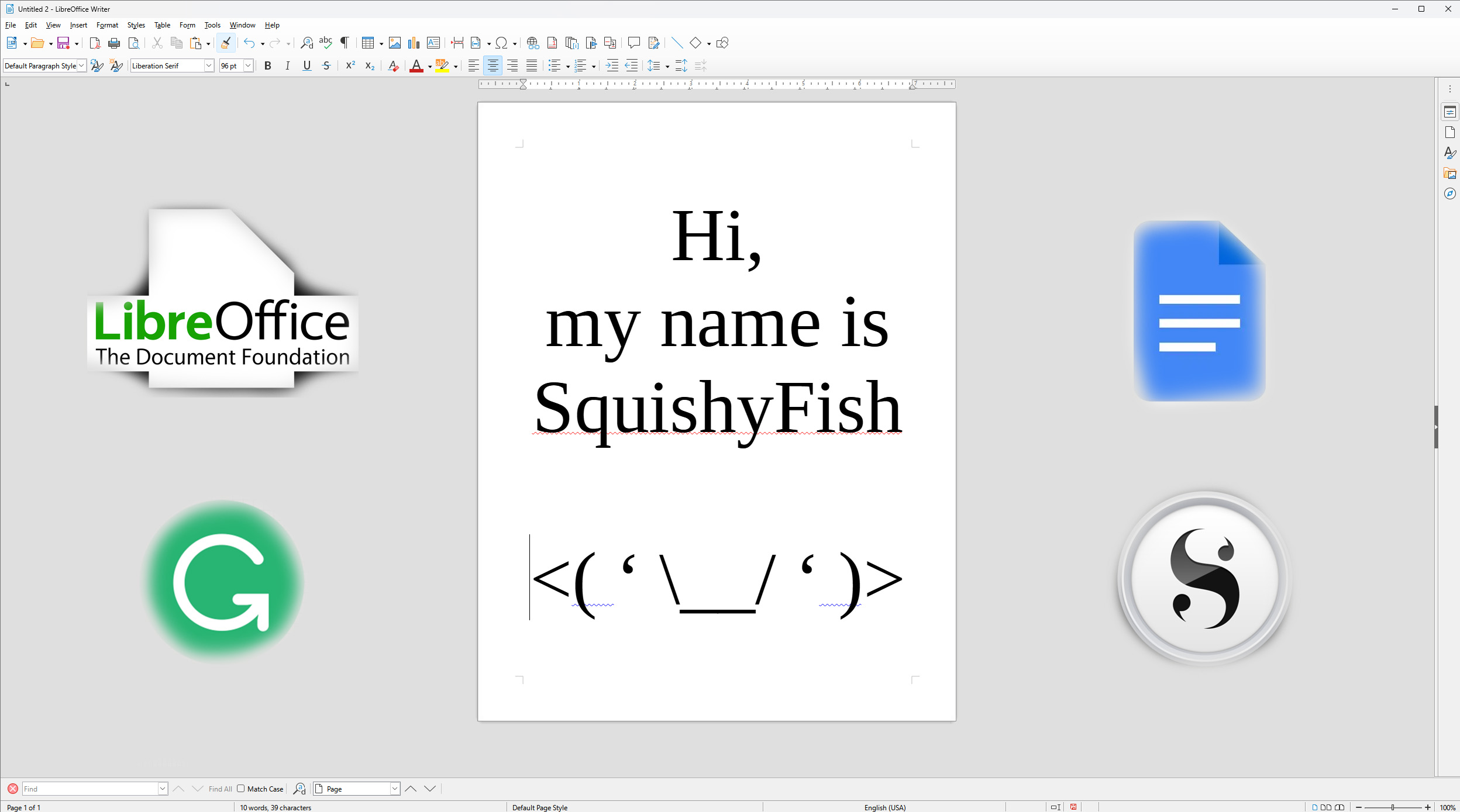
Leave a Reply